For home/office, general PC use or entry-level gaming any of our new or refurbished systems will do the job, although only modern (8th generation or later) systems will support Windows 11 and newer processors do offer a more responsive experience.
For serious gamers you should be looking exclusively at the later generation (new) Intel or AMD Ryzen systems.
AMD vs Intel
We believe that choosing a processor should be based on getting the best value performance for your requirements rather than picking or limiting yourself to a particular platform. We offer a selection of both Intel and AMD processors to meet different usage requirements. If you watch enough Youtube videos you may come to the opinion that AMD is a clear winner, but in a competitive market where pricing and products are constantly changing it’s definitely not that simple – and there are reasons to buy both options.
Refurbished systems with older AMD processors (prior to Ryzen) are largely unsuitable for gaming or any heavy usage, so our refurbished systems are almost exclusively Intel at this point. We have included a table below that provides a comparison of relative processor performance both across generations of Intel processors and between current Intel and AMD processors.
For very high memory configurations (64GB+) we note that AMD AM5 7000 series processors run memory up to 30% slower when using 4xDIMMs so have a performance disadvantage with large memory configurations, although the AM5 platform does offer the best investment protection for future upgrades (albeit at a higher entry price).
While it is constantly changing, we currently feel that the Intel 12/13th Gen options are the best value for money. At the end of the day, both Intel and AMD are great value options and you can’t really go wrong with either – so buy what you’re comfortable with, or what provides the best performance within your budget!
i3, i5 and i7 considerations
Welcome to one of the most confusing and misunderstood naming conventions in the market. The majority of the customers we see are of the opinion that they should never buy an i3, and should (ideally) get an i7 processor – without really understanding what that means. Quite frankly – most people are wrong!
The best way to think about i3, i5 and i7 is good, better and best.. but todays good is sometimes better than yesterdays best! In car terms that would be like comparing the Toyota Corolla (i3) vs the Toyota Camry (i5). Most people would argue that the Camry is a better car than the Corolla because its the next model up in the range. But very few people would recommend buying a 20 year old Camry was a better option than a brand new Corolla – the new car is more fuel efficient, faster, safer and better in almost every way. Computers advance so rapidly with changes in technology that what happens in 20 years in cars, happens in 3 years with desktops… so comparing a 3 year old i5 10400 (6 core) with a brand new i3 13100 (4 core) is a similar comparison… perhaps unsurprisingly, the i3 13100 is faster in both single and multi-core workloads than the i5 10400 despite the “superior” i5 naming and extra core count.
We’ve put together a comparison of processors in the table below where you can see that from the 2nd to the 7th generation all i3/i5/i7 maintained a consistent core/thread count between generations. The 2nd-7th Generation I3 processor had just 2 cores and the i5 and i7 processors had 4 cores, with the i7 gaining an extra 4 threads which helped with multi-tasking. We definitely recommend a minimum of 4 cores and for that reason all older i3 processors are definitely ones to avoid. But from the 8th generation on things really started to change, the i3 gained 4 cores, and then with the 10th generation it scored 8 threads with the 10th generation i3-10100 processor now matching the 7th generation i7-7700 spec for spec (same base and turbo clock speeds, same core and thread counts). For the most part, the i3-10100/10105 and now even the 12100 represent some of the best value-for-money processors available and provide great gaming performance with their high clock speeds. So while earlier i3 processors should be avoided, current i3 processors actually represent great value performance and out-class high-end i5 and i7 machines from a few years ago!
For legacy refurbished systems using 2nd-7th generation processors, the difference between an i5 and i7 processor is minimal. If you’re running very CPU intensive applications, or lots of active applications at the same time, or advanced gaming then the additional threads essentially allow the i7 processor to do more at the same time. Consider that a used i7-7700 sells on ebay for more than $200 while a brand new i3-10100 (of identical spec) sells brand new for under $120!
For new systems, the 10th generation i3 processor is adequate for entry-level, and the latest 6 core i5 processors are pretty much better than any prior generation i7 processor. Unless you’re doing very high end gaming, engineering or video rendering work, there’s typically no need to even consider choosing a modern i7 or even i9 processor
| Gen | 2nd | 3rd | 4th | 6th | 7th | 8th | 9th | 10th | 11th | 12th | 13th |
|---|---|---|---|---|---|---|---|---|---|---|---|
| i3 | 2/4 | 2/4 | 2/4 | 2/4 | 2/4 | 4/4 | 4/4 | 4/8 | – | 4/8 | 4/8 |
| i5 | 4/4 | 4/4 | 4/4 | 4/4 | 4/4 | 6/6 | 6/6 | 6/12 | 6/12 | 6/12+4EC* | 6/12+4/8EC* |
| i7 | 4/8 | 4/8 | 4/8 | 4/8 | 4/8 | 6/12 | 8/8 | 8/16 | 8/16 | 8/16+4EC* | 8/16+8EC* |
| i9 | – | – | – | – | – | – | 8/16 | 10/20 | 8/16 | 8/16+8EC* | 8/16+16EC* |
*EC = Efficiency Cores, new to 12th and 13th generation CPUs, offer additional processing capacity for some background tasks and overall performance improvement. Efficiency cores and core counts are not available on all SKUs or may vary on selected SKUs.
Processor Generations
The first number(s) in the CPU model are typically the generation so the i5-3470 is a 3rd generation processor (2012) and i7-7700 is a 7th generation processor (2017) and the i3-13100 is a 13th generation processor (2022). With AMD the Ryzen 1600 is 1st generation Ryzen (2017), 3600 is 3rd generation (2019), 5600 is 5th generation (2020) and 7600 is 7th generation (2022). With a new generation virtually every year you can figure the rough age of a processor by comparing the generation against current models.
While some may query buying a 4th generation processor that’s almost a decade old, with no moving parts the processors can last decades in normal use (the CPU cooling fan may fail, but these are very cheap to replace!). We’ve included a graph showing the relative performance of processors from the 1st generation of i5 processors through to the latest i3, i5, i7 and i9 alternatives.
Older first generation i5 as well as Core2 (E8500), and especially earlier models of i3, Celeron, Pentium or Atom processors (not pictured) all perform substantially slower than second generation and later i5/i7 processors (or 9/10th generation i3) – so just because they’re of a similar age or GHz speed value doesn’t mean they perform the same… and this might have been your experience with computers of similar age (but quite different specification) in the past.
If you are keen to get that little bit extra performance, the selection of suitable secondhand processors in later generation equipment is significantly harder to find and unless we have a stock item on hand that suits, our recommendation is typically to buy new. When the latest brand new Intel i3-10105 both outperforms a used i7-7700 (and is cheaper to buy!) new processor options make good sense whilst also supporting Windows 11.
Please note that you can’t typically upgrade Intel CPUs between generations without also changing the motherboard (and in some cases also the memory) – so buying an older i7 is as fast as that system will be able to go without major upgrades.
Processor Performance
To provide a baseline comparison we use the Cinebench R20 benchmark results for “single core” workloads – with all of the new and used processors offering a minimum of 4 cores (and many games only able to utilise 4 cores) this provides a good indication of the relative gaming performance across the different platforms, generations and clock speeds. If you are intending to play the latest games that demand 6 core processors, or are doing video rending or other processor intensive tasks then the second graph of relative multi-core performance will be more relevant showing the sheer processing power of the different platforms.
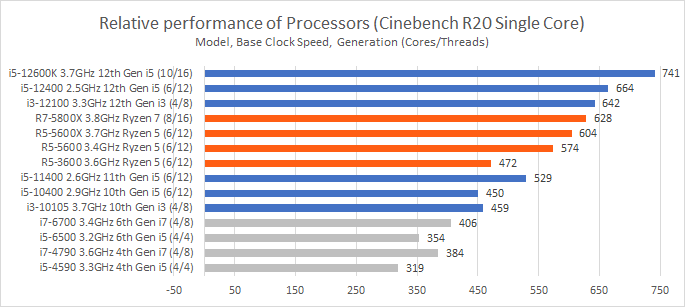
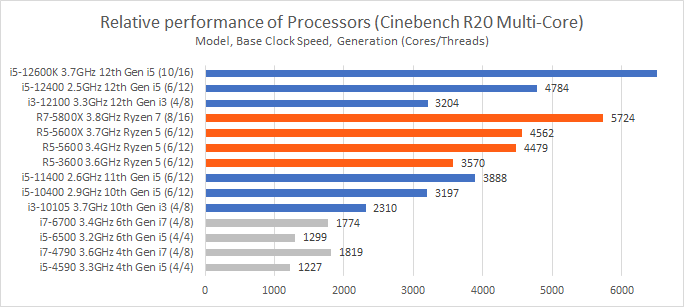
For an comprehensive list of CPUs not listed above, please refer our expanded tables here.